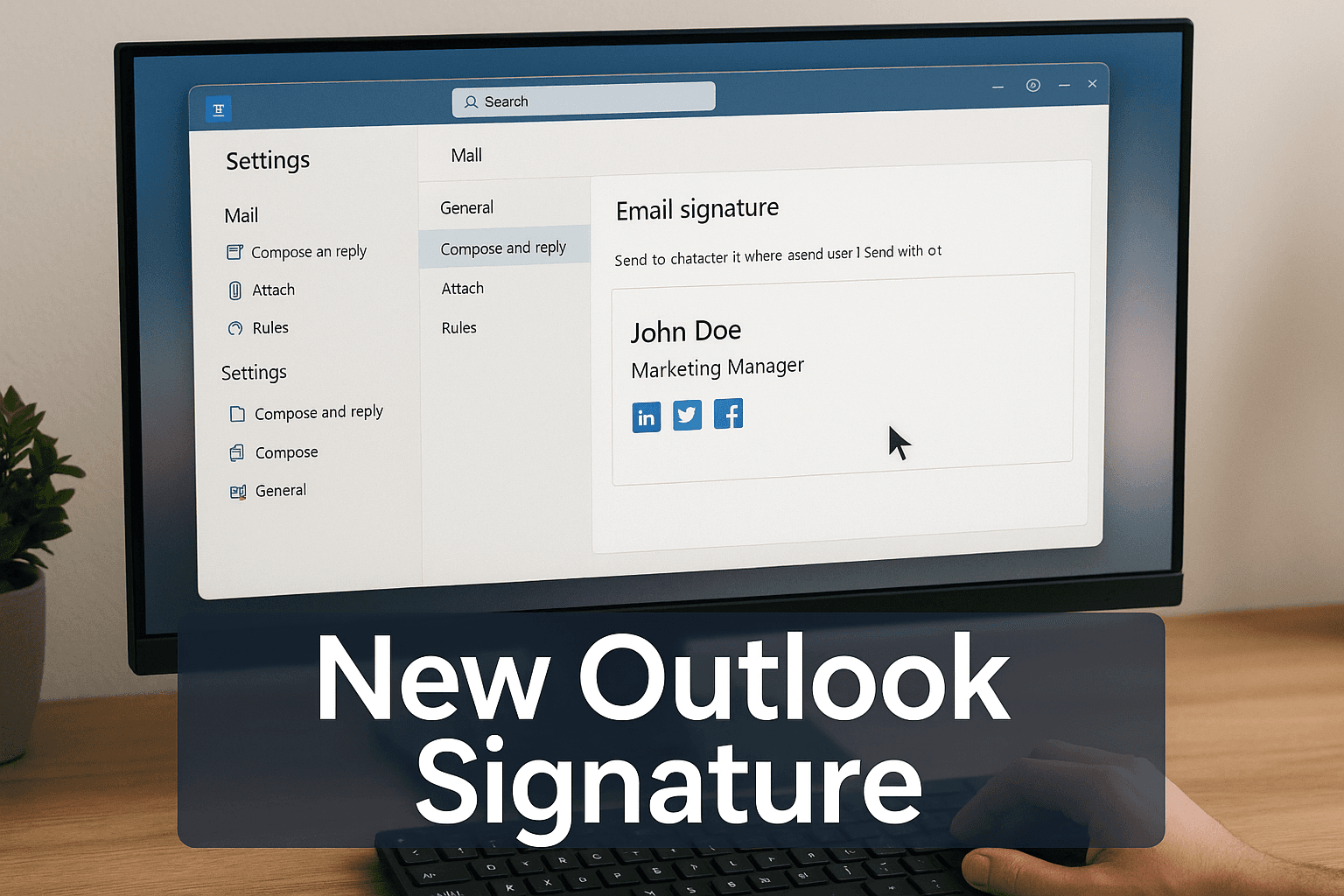
How to Create a New Email Signature in New Outlook
Learn how to easily customize your email signature in the new Outlook, making your emails more personal and professional.
By Threat Simplified Team • 9/29/2025
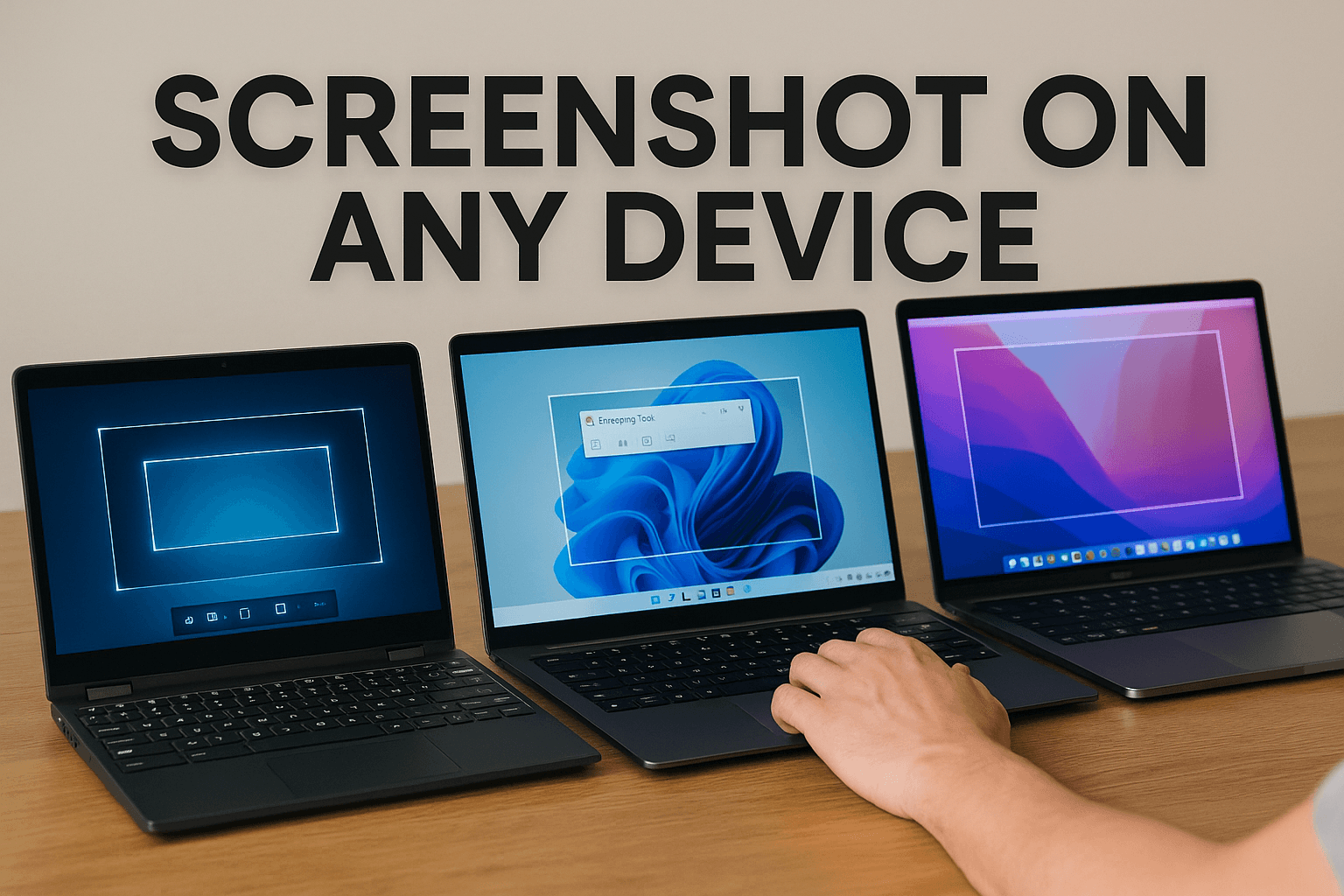
How to Take a Screenshot on Chromebook, Windows, and Mac
A simple guide to capturing your screen on various devices.
By Threat Simplified Team • 9/29/2025
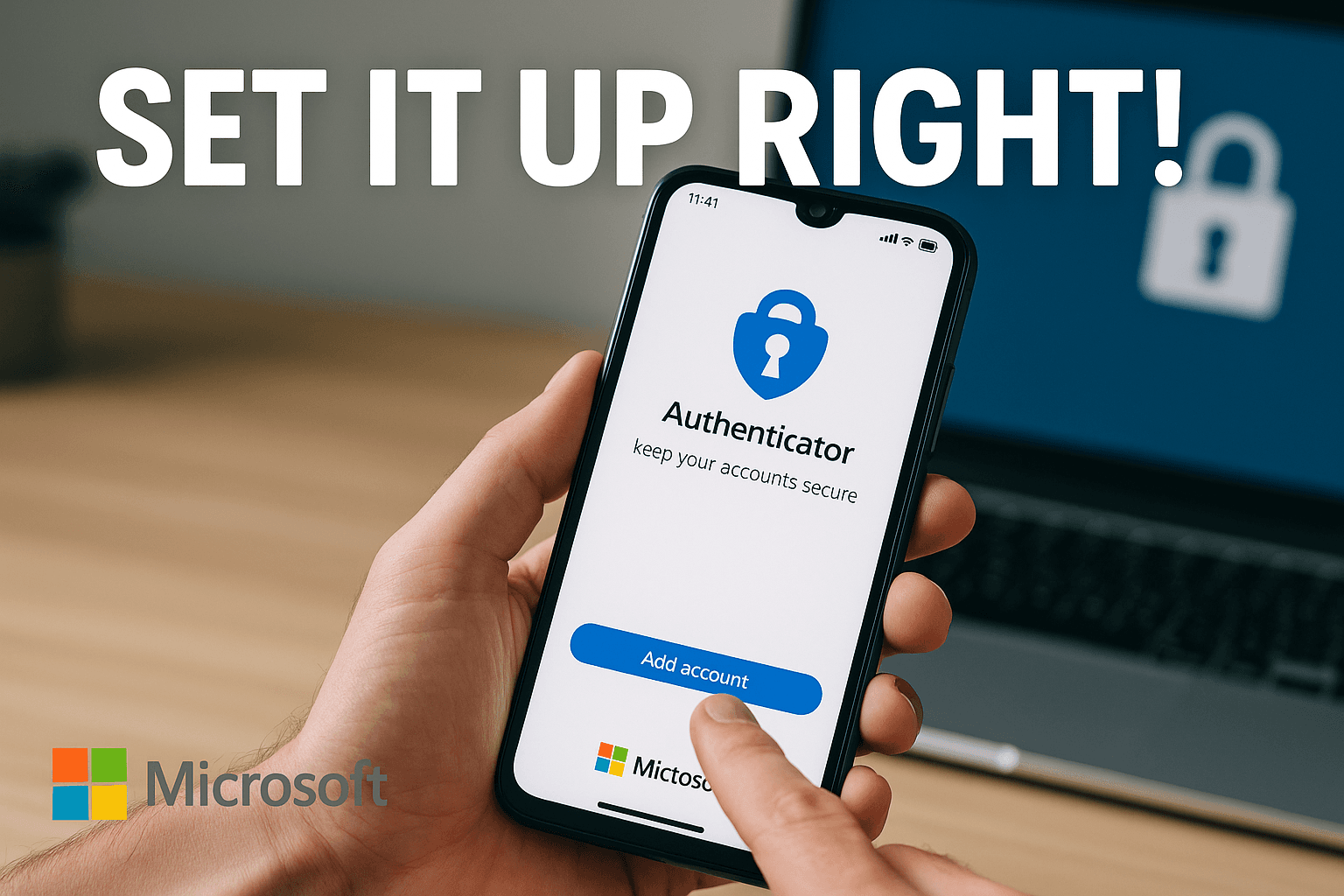
How to Set Up the Microsoft Authenticator App on Your Phone - IOS (Step-by-Step, 2025 Guide)
Learn how to install and configure the Microsoft Authenticator app on iOS or Android. Step-by-step instructions with screenshots to secure your Microsoft accounts with multi-factor authentication.
By Threat Simplified Team • 9/28/2025
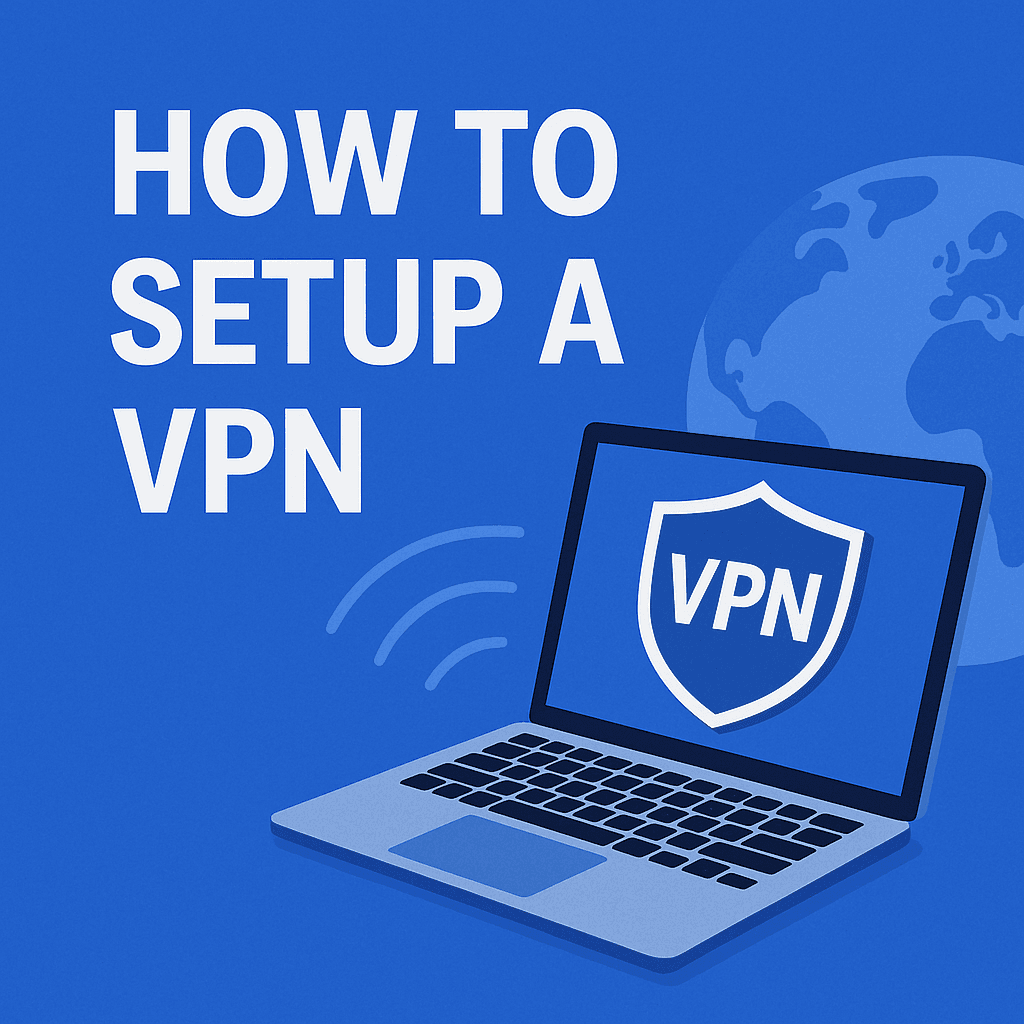
How to Setup a VPN
Learn how to setup a VPN to secure your online communications.
By Threat Simplified Team • 9/24/2025
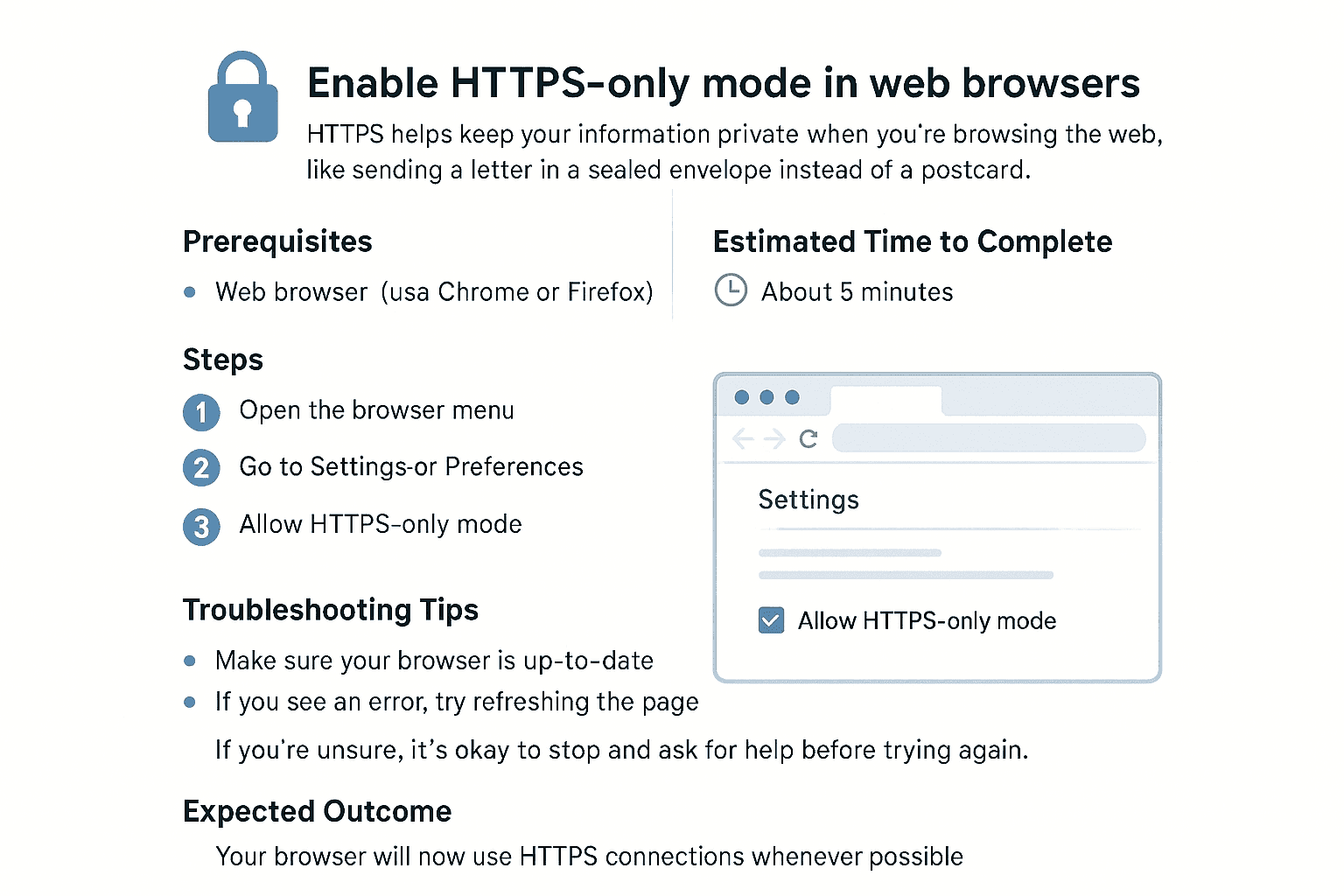
Enable HTTPS-only mode in web browsers
When you browse the internet, you want to be sure that your information stays safe and secure, much like locking your front door to keep out unwanted visitors.
By Threat Simplified Team • 9/23/2025
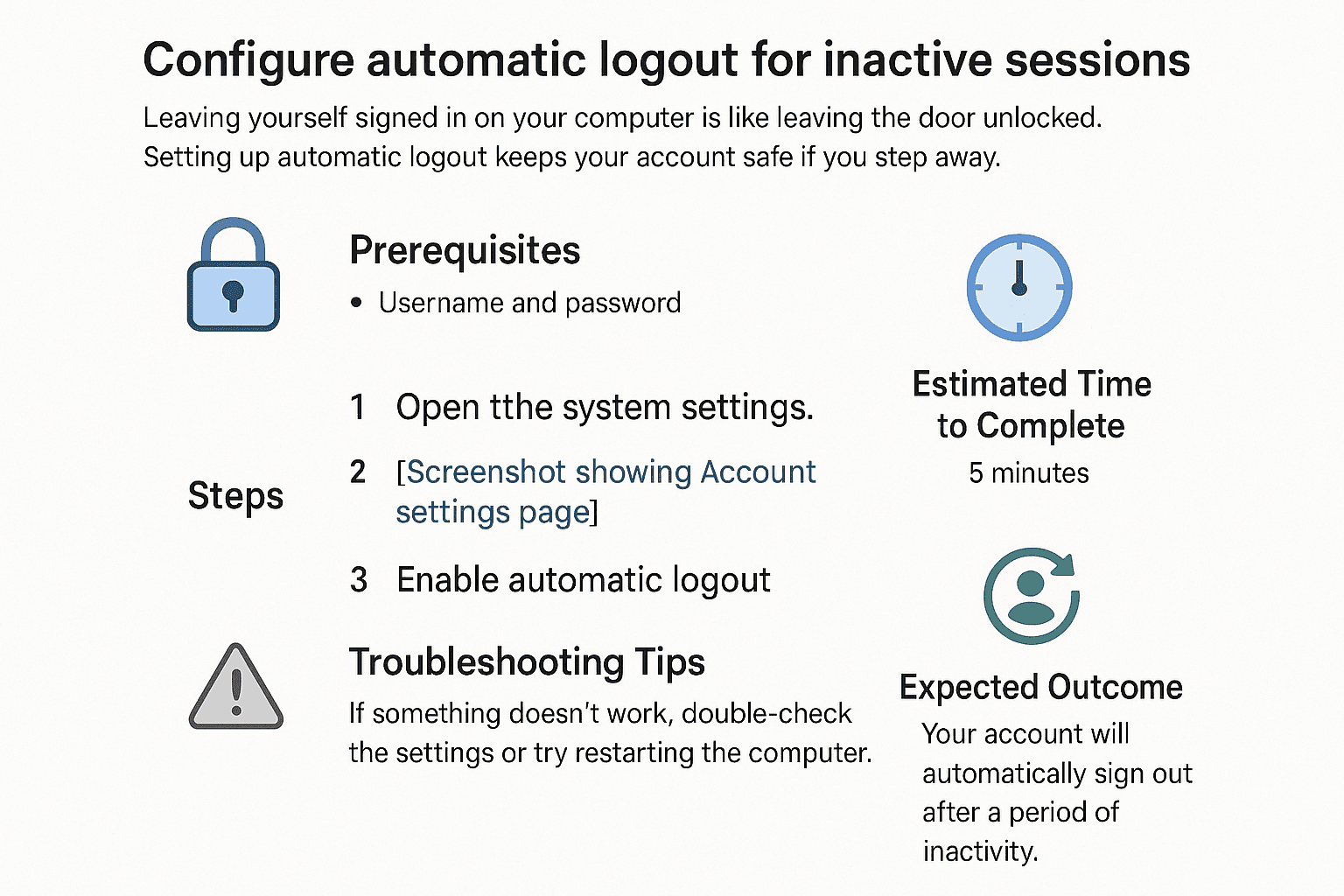
Configure Dynamic Lock for inactive sessions
Keeping your computer safe is a bit like locking the door when you leave home: it’s a simple step that can protect you from unwanted visitors.
By Threat Simplified Team • 9/23/2025
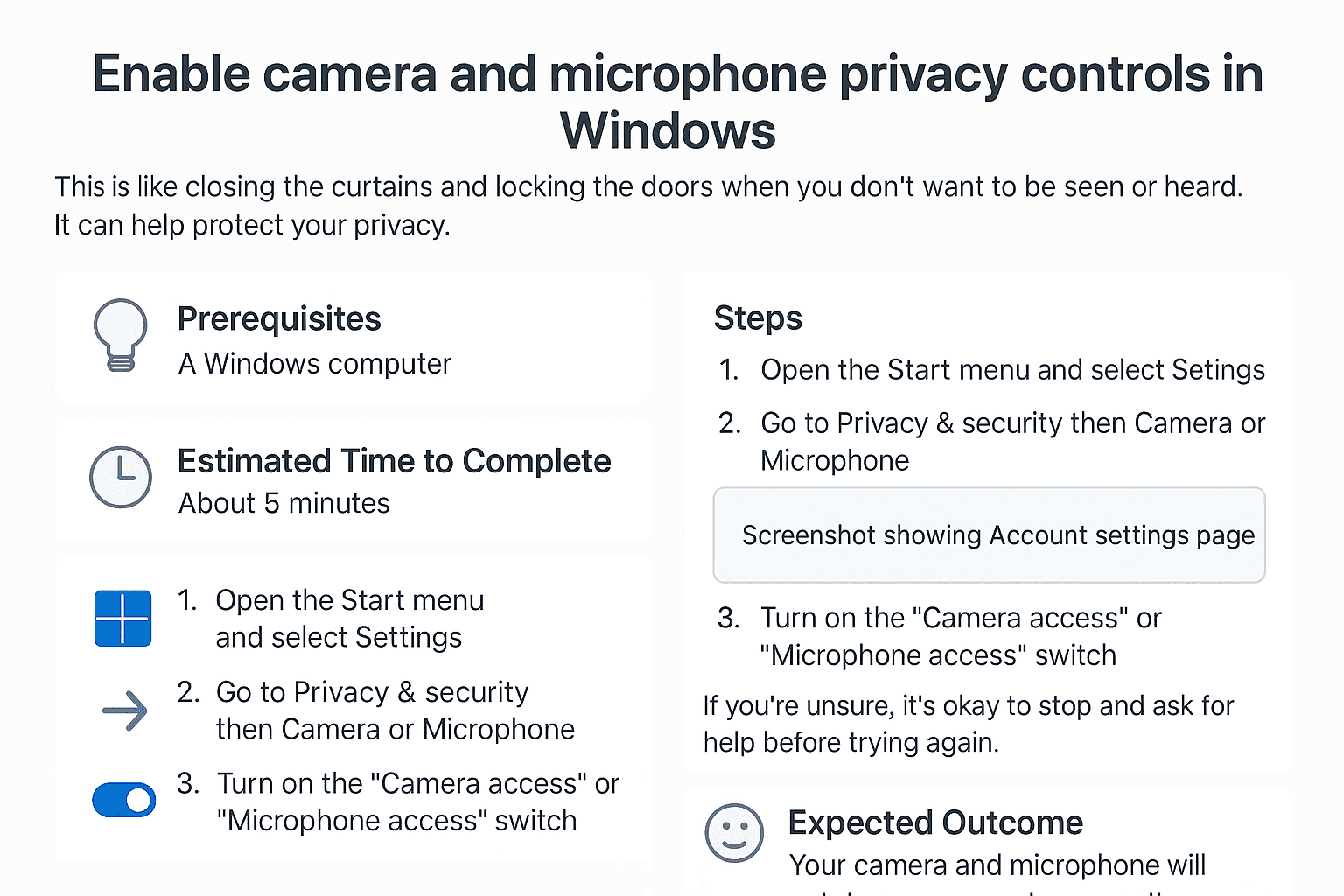
Enable camera and microphone privacy controls in Windows
Just like closing the curtains in your home to keep your privacy intact, enabling camera and microphone privacy controls on your computer helps protect your personal space.
By Threat Simplified Team • 9/23/2025
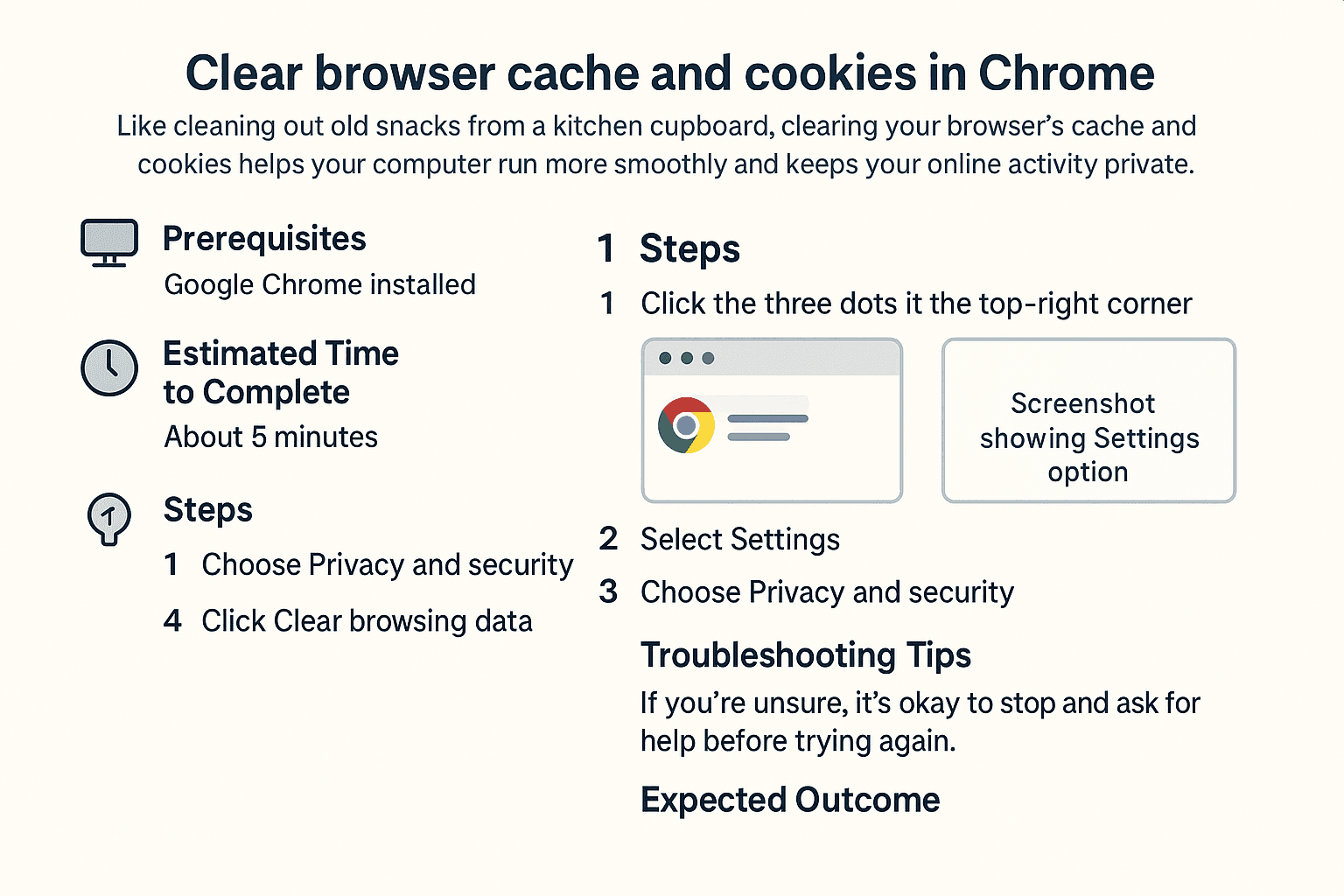
Clear browser cache and cookies in Chrome
When you're browsing the web, your browser stores certain information to help things run smoothly. Think of it like a cluttered desk: the more stuff you have piled up, the harder it can be to find what you need.
By Threat Simplified Team • 9/23/2025
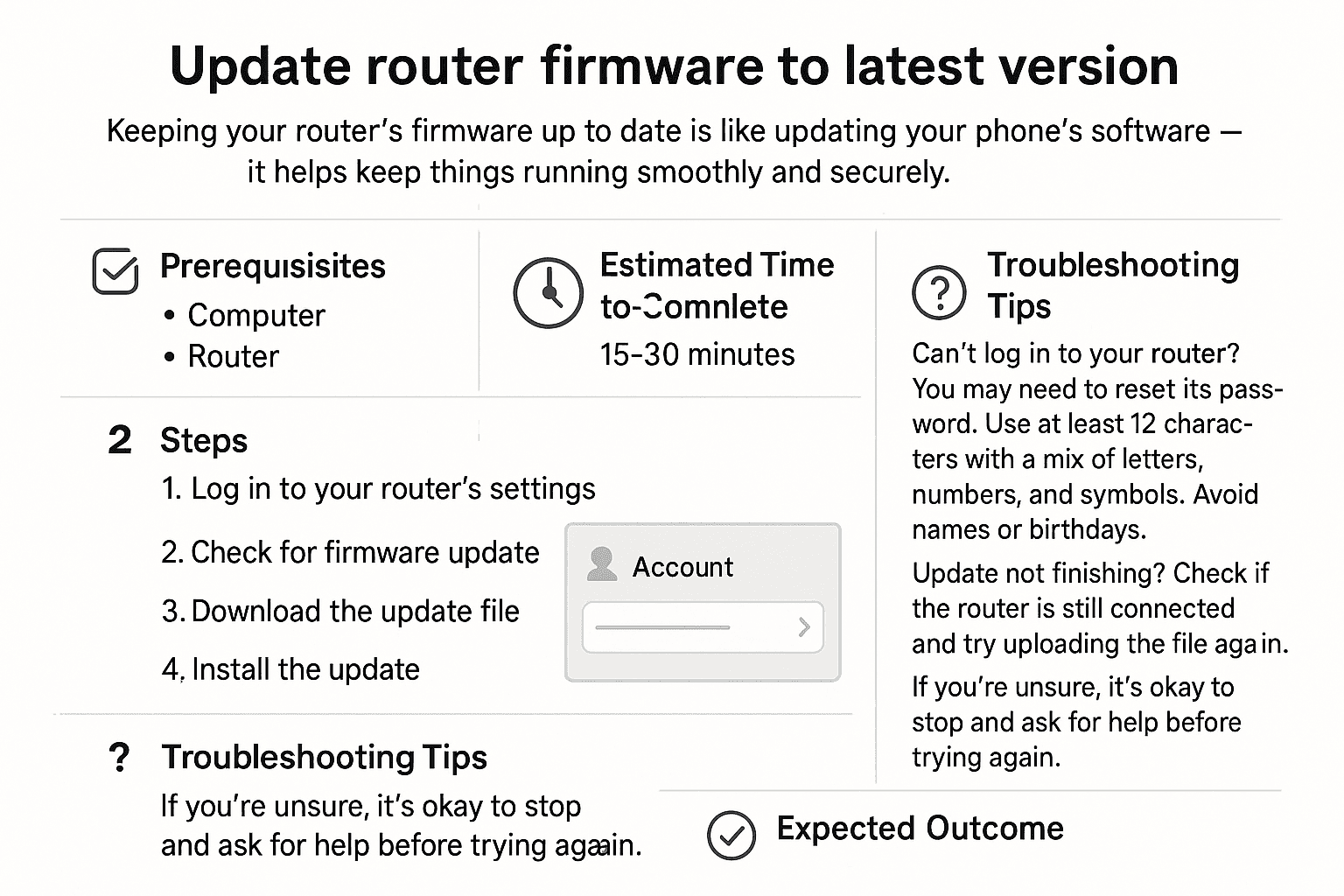
Update router firmware to latest version
Updating your router's firmware might seem daunting, but it’s as important as keeping your car's oil changed. Just as regular maintenance helps your car run smoothly and safely, updating your router ensures your internet connection is secure and safe.
By Threat Simplified Team • 9/22/2025
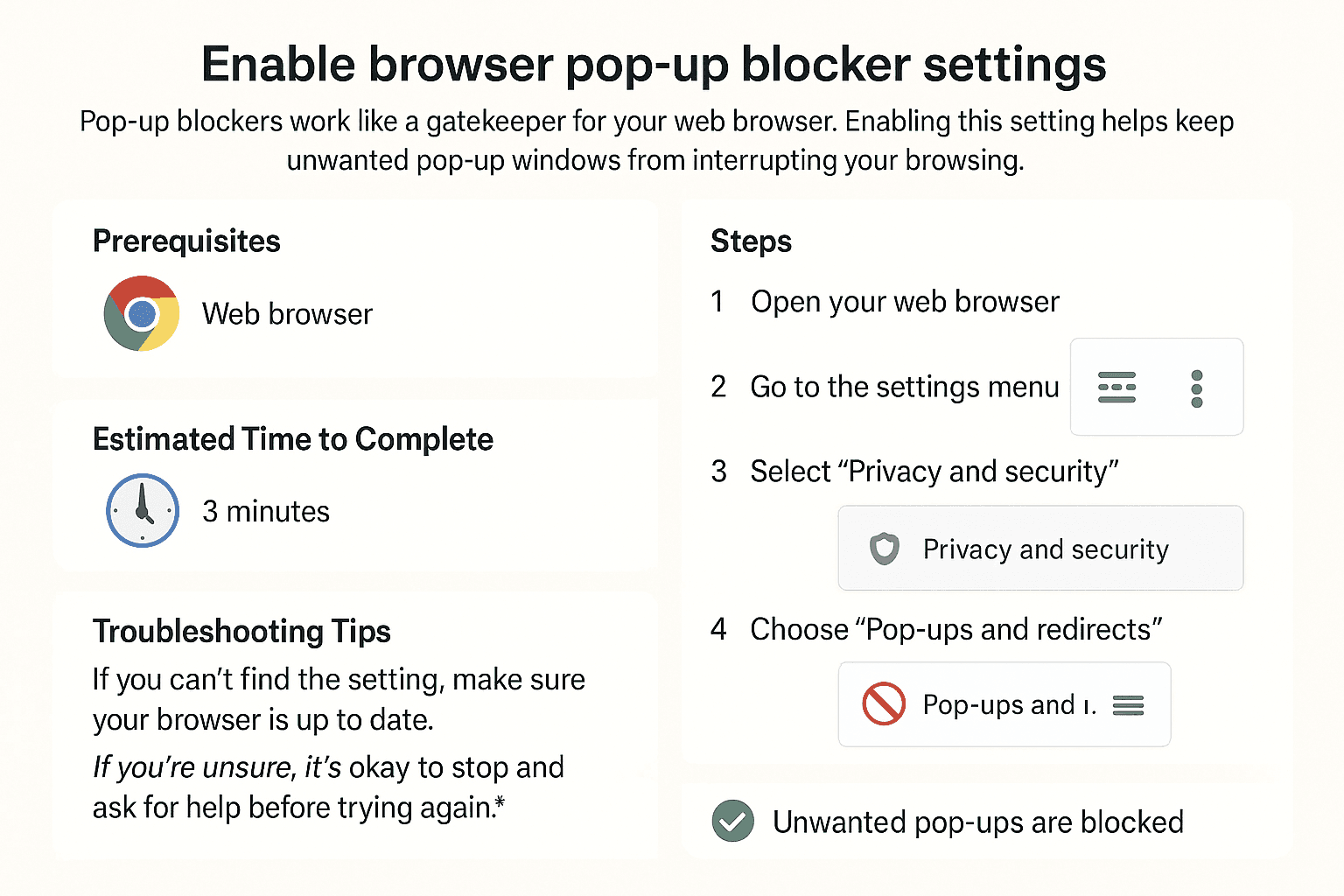
Enable browser pop-up blocker settings
Pop-ups can be as annoying as door-to-door salespeople when you just want to enjoy some peace and quiet.
By Threat Simplified Team • 9/22/2025
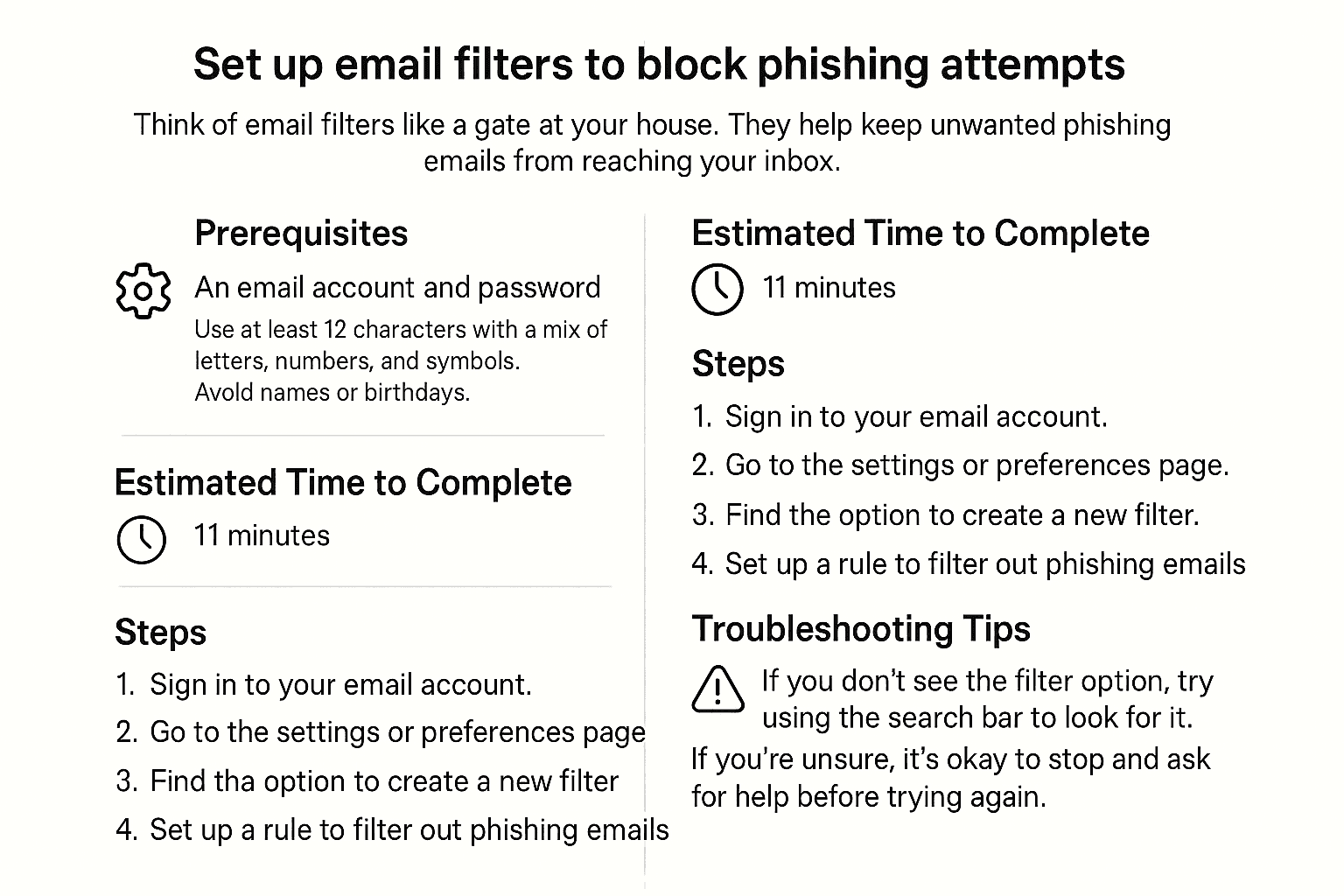
Set up email filters to block phishing attempts
In today’s digital age, keeping our email safe from unwanted visitors, like phishing scams, is crucial. Think of your email inbox as your home. Just like you wouldn't leave your front door wide open, you shouldn’t allow suspicious emails to slip in.
By Threat Simplified Team • 9/21/2025
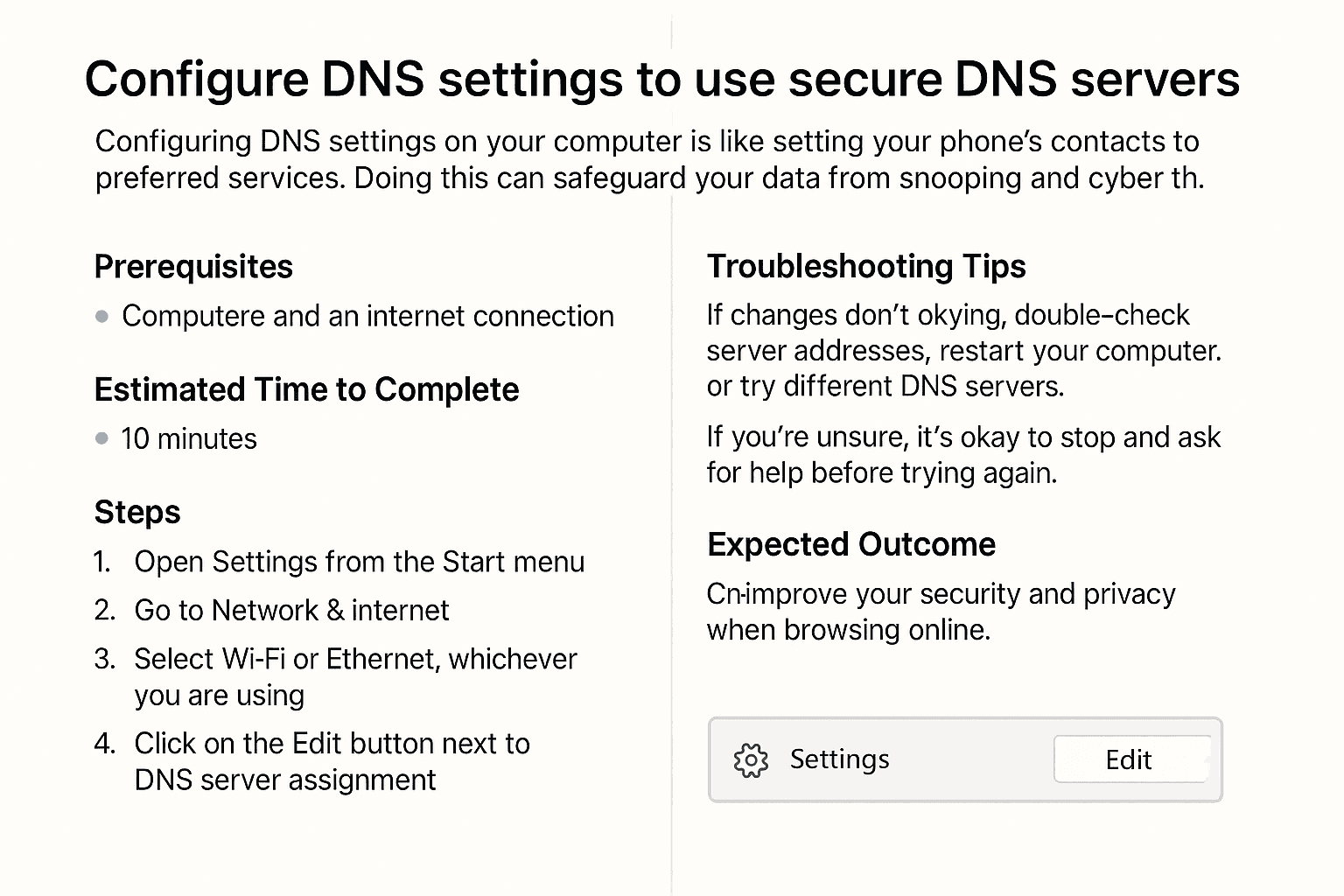
Configure DNS settings to use secure DNS servers
Imagine your internet connection is like a postal service. You send and receive letters (data) to different addresses (websites). Sometimes, you want to ensure that your letters reach the right places quickly and safely.
By Threat Simplified Team • 9/19/2025
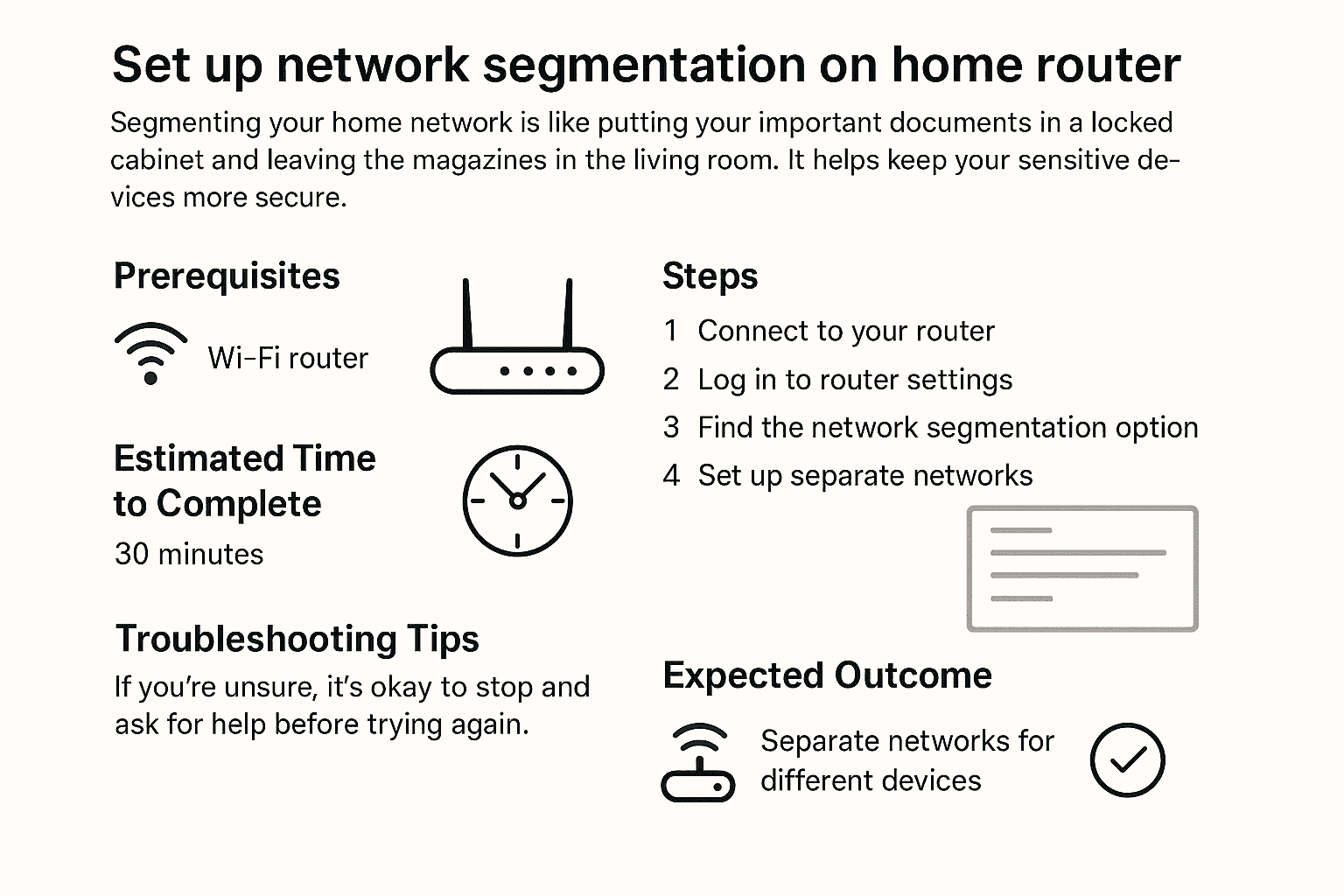
Set up network segmentation on home router
Set up network segmentation on home router
By Threat Simplified Team • 9/18/2025
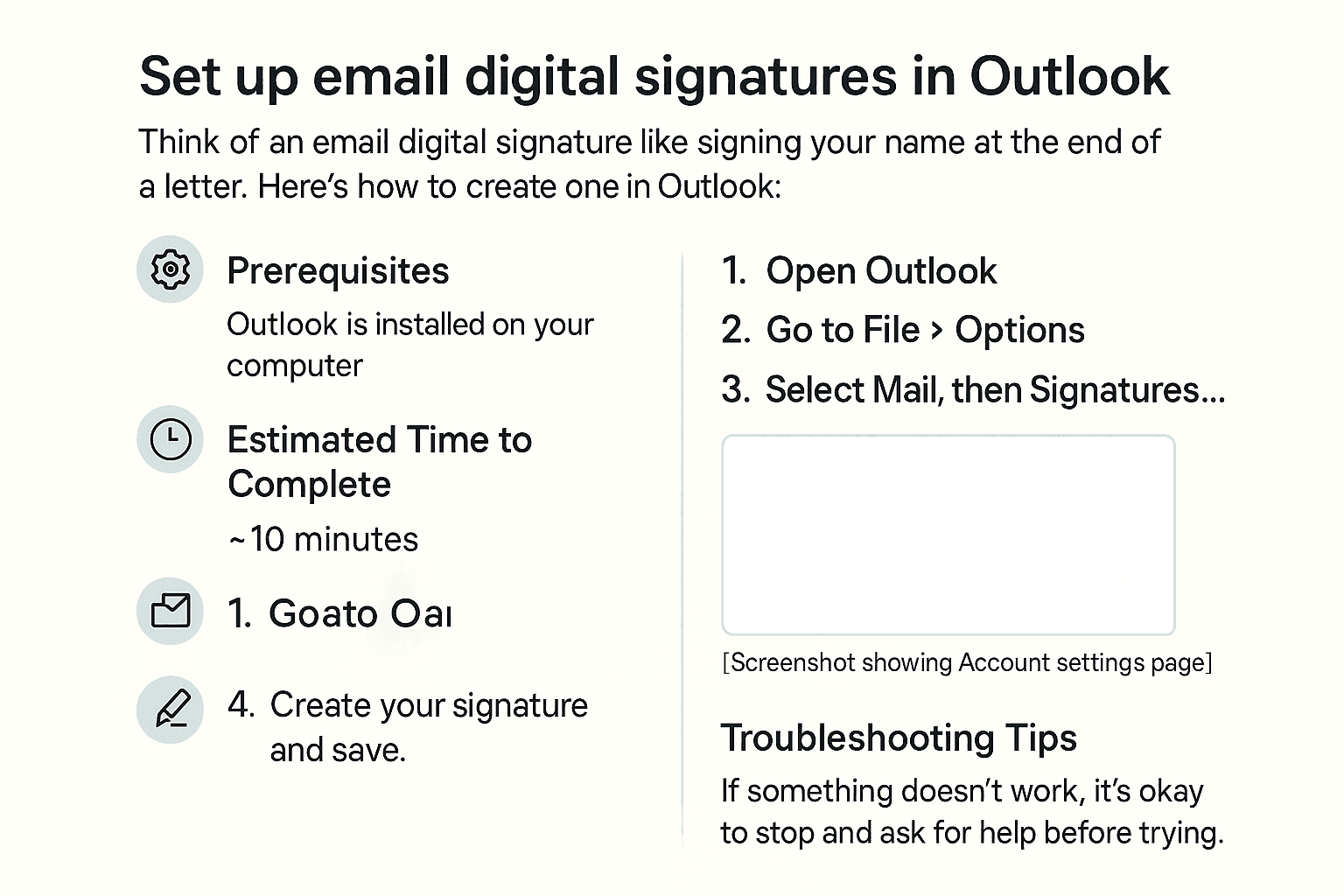
Set up email digital signatures in Outlook
Imagine sending a letter in the mail but adding a special seal to show it’s really from you. Setting up a digital signature in Outlook is like that seal for your emails—it proves your identity.
By Threat Simplified Team • 9/17/2025
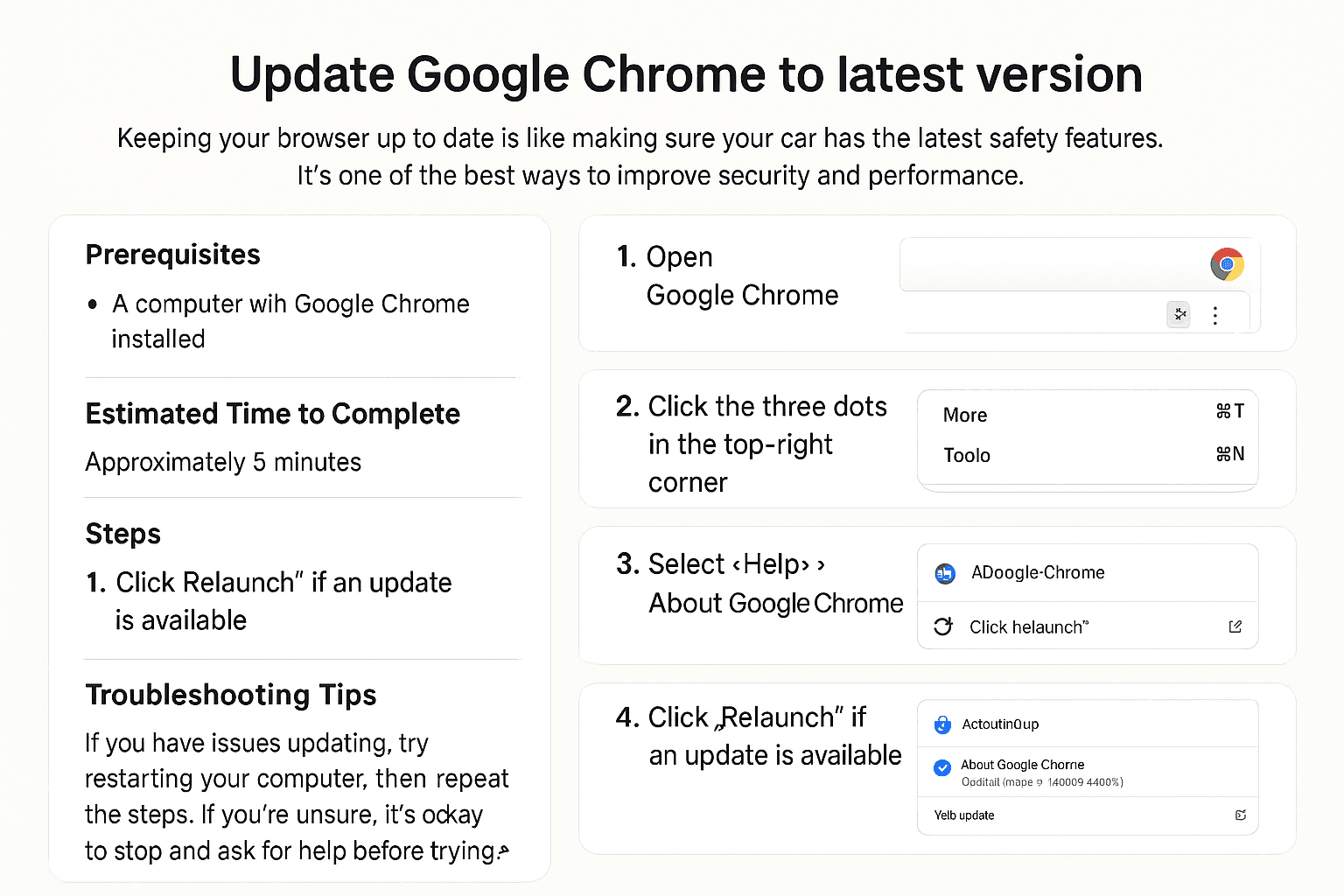
Update Google Chrome to latest version
Keeping your web browser up to date is like regularly changing the oil in your car—it helps everything run smoothly and protects you from potential problems.
By Threat Simplified Team • 9/17/2025
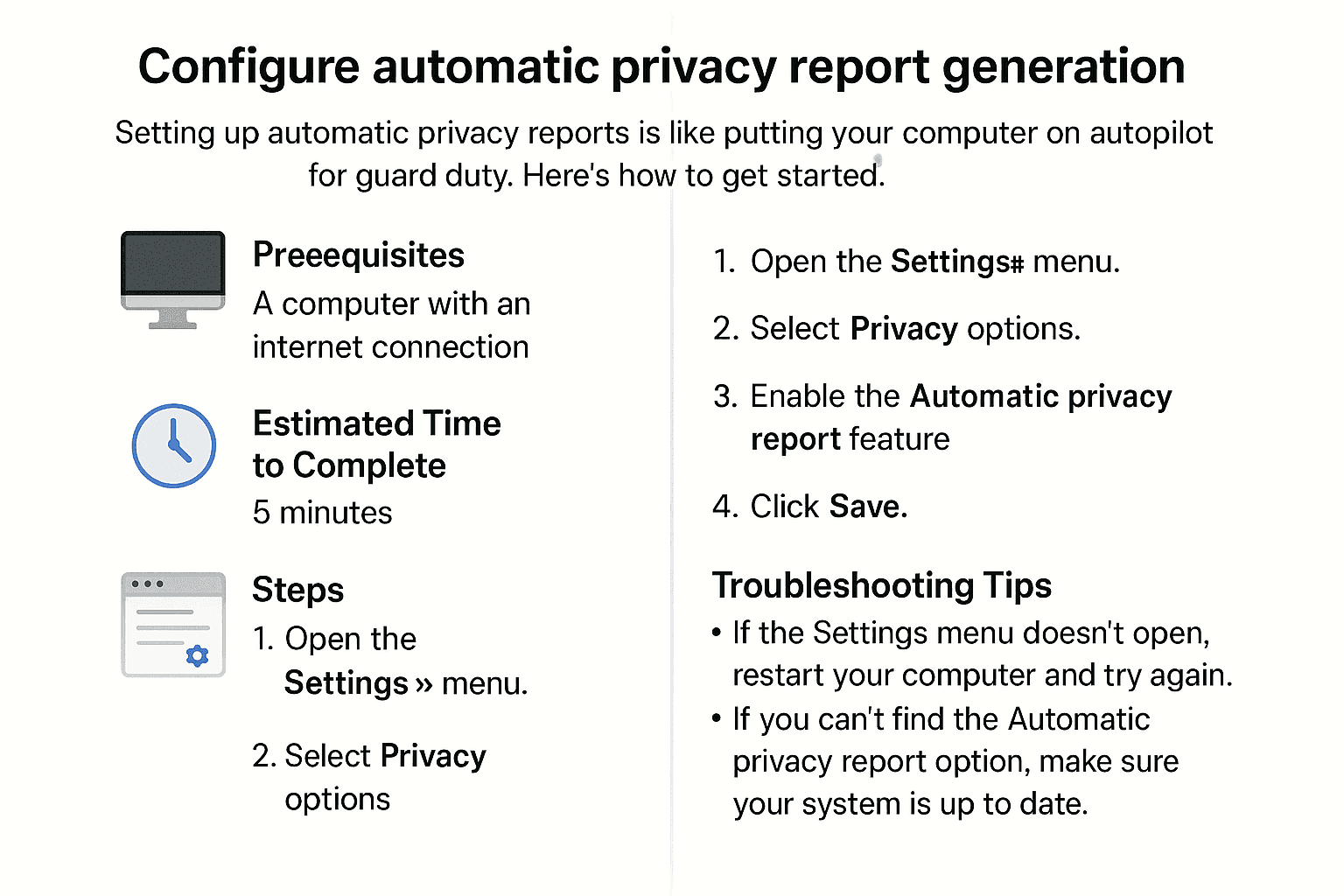
Configure automatic privacy report generation
Configure automatic privacy report generation
By Threat Simplified Team • 9/16/2025
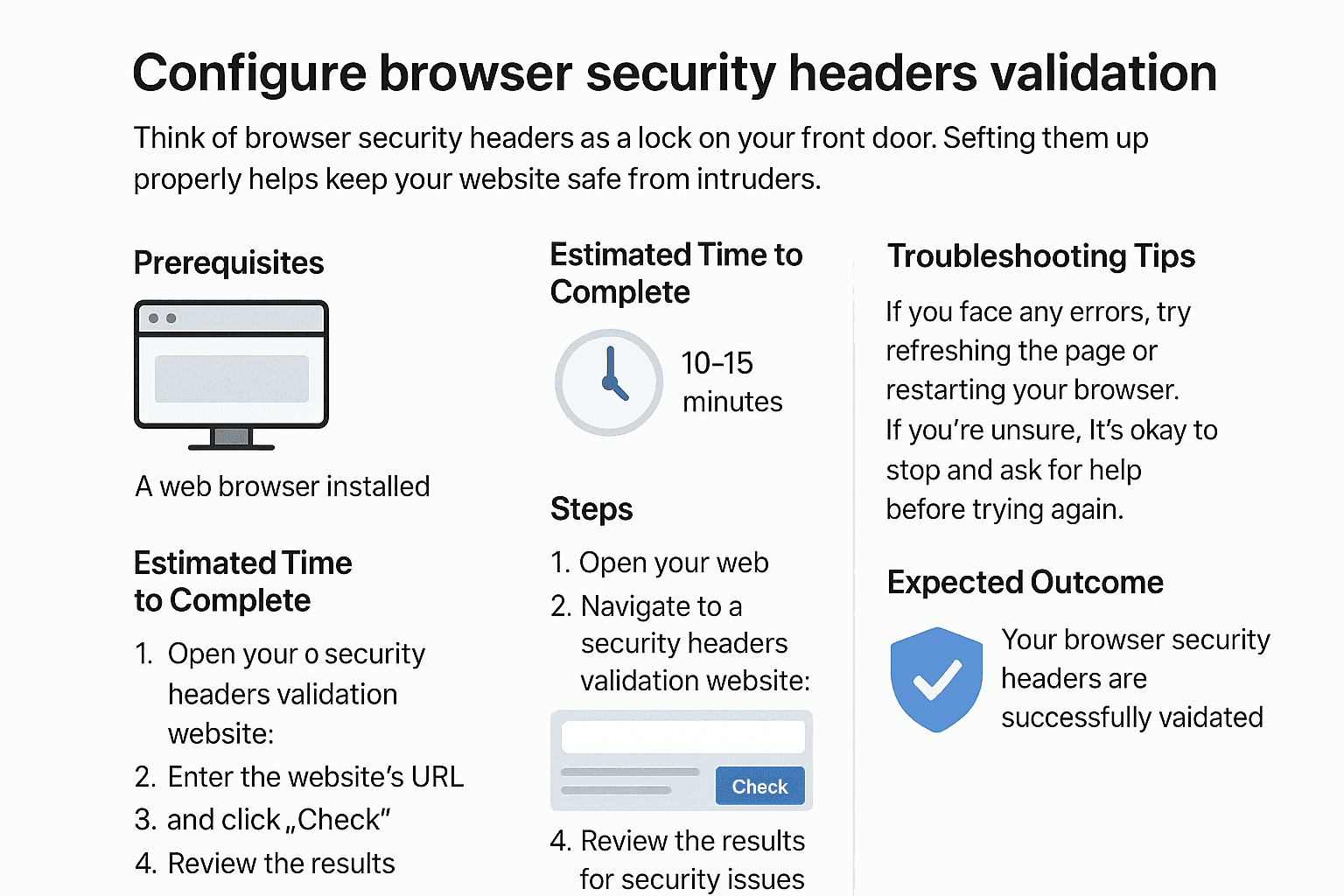
Configure browser security headers validation
Configure Browser Security Headers Validation
By Threat Simplified Team • 9/16/2025
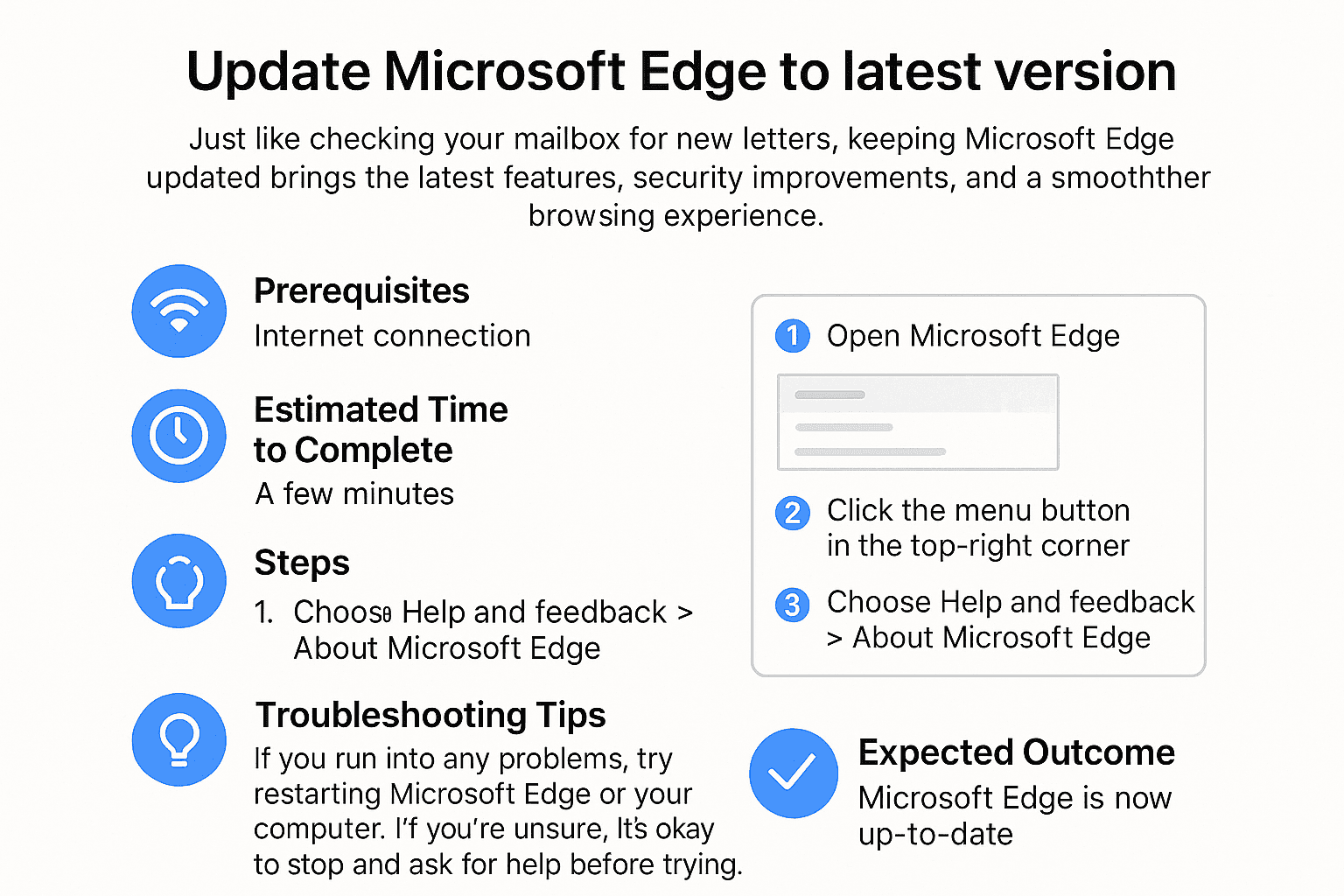
Update Microsoft Edge to latest version
Keeping your web browser updated is like making sure your car has the latest safety features—it helps protect you from potential dangers on the road.
By Threat Simplified Team • 9/16/2025
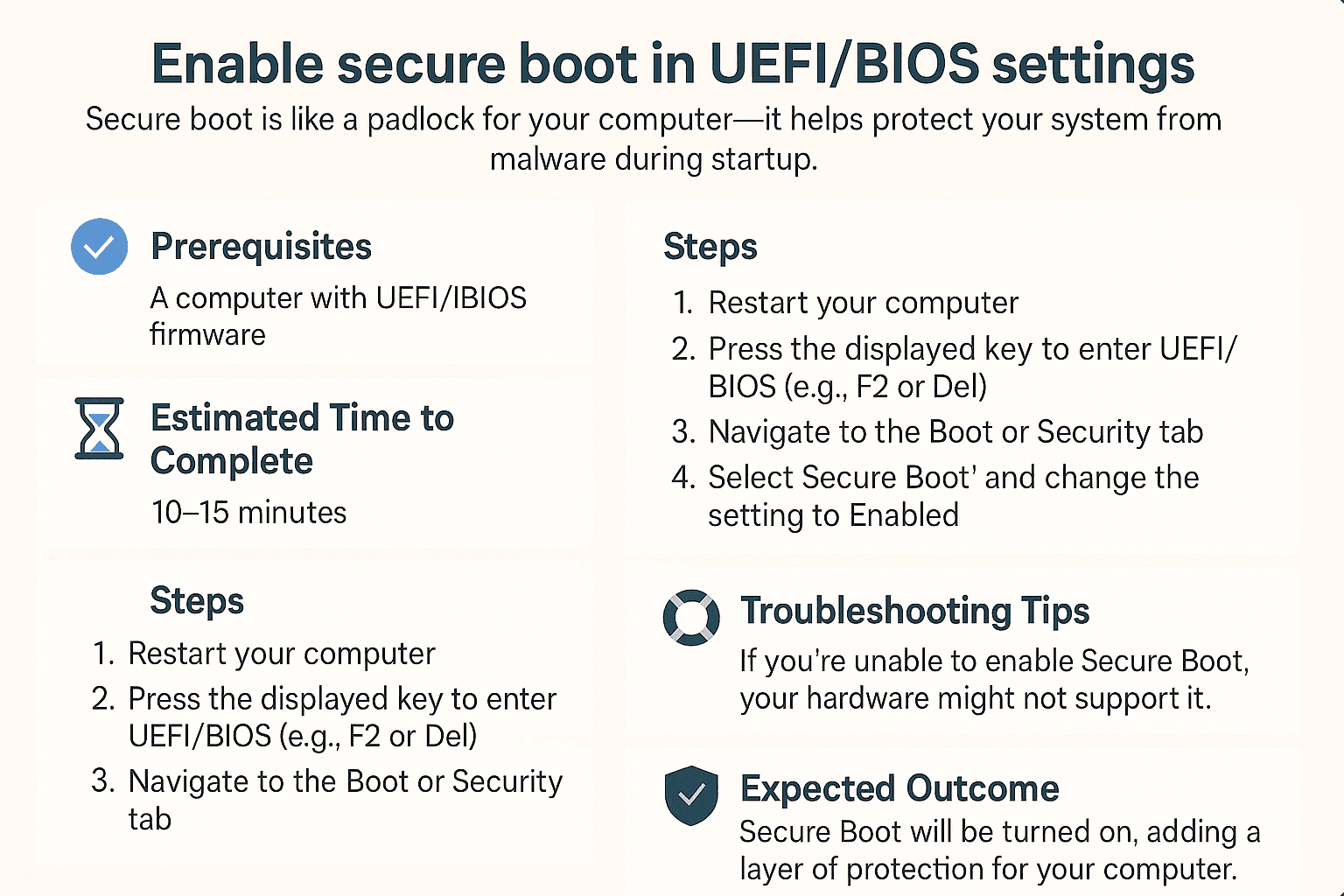
Enable secure boot in UEFI/BIOS settings
Hello! In today’s digital age, having a secure system is like locking your front door when you leave home. One of the ways to enhance your computer's security is by enabling Secure Boot.
By Threat Simplified Team • 9/16/2025
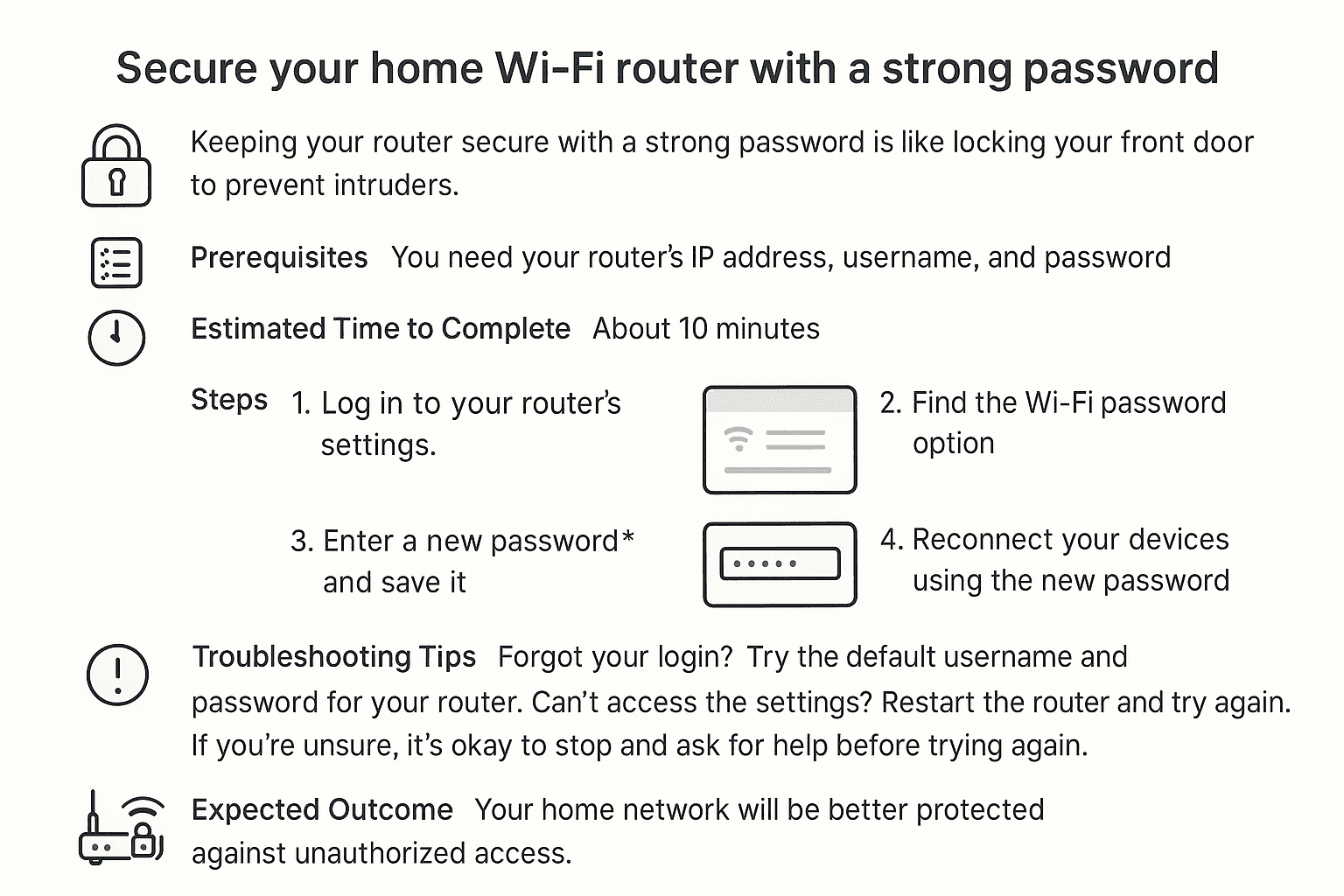
Secure your home Wi-Fi router with a strong password
Keeping your home Wi-Fi secure is just like locking the doors to your house; it helps protect your belongings from unwanted visitors. Just like you wouldn't leave your front door unlocked, it's important to create a strong password.
By Threat Simplified Team • 9/14/2025